


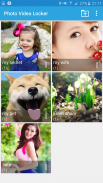







Photo Video Locker

Deskripsi Photo Video Locker
You can hide or lock your photo and video with AES 128 bit
Look through your photo gallery and choose the pictures and videos that you want protected. Once you add them to the <b>Photo Video Locker</b> no one can see that Photo, Video if you dont give them permission
► <b>Highlight features</b>
★ Hide photos, hide videos
★ Hide photos, video by share from gallery
★ Create and name multiple folder
★ Protect with PIN/Pattern
★ Support to hide icon, and no one knows the existence of Photo Video Locker except you.
★ No limitation to hide photo and hide video
★ Support Intruder selfie
★ Shake your phone to close Photo Video Locker in a hurry
► <b>Coming soon features</b>
★ Support Fake Passcode and show fake content when you input fake passcode
★ Support Fingerprint (Only support samsung device with fingerprint scanner)
----------------FAQ----------------
✔ Can I move encrypt photo and video to other device
- First, please copy all file in folder .PhotoVideoLocker_DoNotDelete in your sd card to new device' sd card
- Second, Install Photo video Locker in Play Store, open app and enjoy!
✔ What I need to do when forgot password?
- In this case you can using Retrieve password in setting, first time you start lock any apps this feature will show for you, you need to using your email for retrieve password when forgot it
- Other, you can using the code in Retrieve password for reset you password,
If have any problem when using <b>Photo Video Locker</b>
let contact to me: nguyenjohny60@gmail.com
</div> <div jsname="WJz9Hc" style="display:none">Anda dapat menyembunyikan atau mengunci foto dan video dengan AES 128 bit
Melihat melalui galeri foto Anda dan memilih gambar dan video yang Anda ingin dilindungi. Setelah Anda menambahkannya ke <b> Foto Video Locker tidak ada yang bisa melihat bahwa Foto, Video jika Anda tidak memberi mereka izin
► <b> fitur Sorot
★ Hide foto, menyembunyikan video
★ Hide foto, video dengan pangsa dari galeri
★ Membuat dan nama beberapa folder
★ Melindungi dengan PIN / Pola
★ Dukungan untuk menyembunyikan ikon, dan tidak ada yang tahu keberadaan Foto Video Locker kecuali Anda.
★ Tidak ada batasan untuk menyembunyikan foto dan video yang menyembunyikan
★ Dukungan Intruder selfie
★ Kocok telepon Anda untuk menutup Foto Video Locker terburu-buru
► <b> Segera hadir dilengkapi
★ Dukungan Passcode palsu dan menampilkan konten palsu ketika Anda masukan passcode palsu
★ Dukungan Fingerprint (Hanya mendukung perangkat samsung dengan pemindai sidik jari)
---------------- FAQ ----------------
✔ Dapatkah saya memindahkan foto mengenkripsi dan video ke perangkat lain
- Pertama, silahkan salin semua file dalam folder .PhotoVideoLocker_DoNotDelete di kartu sd Anda ke perangkat baru 'kartu sd
- Kedua, Instal Foto Video Locker di Play Store, aplikasi terbuka dan menikmati!
✔ Apa yang harus saya lakukan ketika lupa password?
- Dalam hal ini Anda dapat menggunakan Ambil password dalam pengaturan, pertama kali Anda mulai mengunci setiap aplikasi fitur ini akan menunjukkan untuk Anda, Anda perlu menggunakan email Anda untuk mengambil password ketika lupa itu
- Lainnya, Anda dapat menggunakan kode di Ambil password untuk ulang password Anda,
Jika memiliki masalah ketika menggunakan <b> Foto Video Locker
biarkan kontak ke saya: nguyenjohny60@gmail.com</b>
</b>
</b>
</b></div> <div class="show-more-end">
























